It’s honestly difficult to remember the simpler days of video card shopping, before crypto fanatics, supply chain issues and pandemic demand pushed GPUs far beyond rising manufacturer prices. Ideally, I’d like to tell you that NVIDIA’s $549 RTX 5070 and $749 RTX 5070 Ti are more reasonable alternatives to the $2,000 RTX 5090 and $1,000 5080. But card makers and retailers have already pushed RTX 5070 prices far beyond those MSRPs. Our review unit, the ASUS 5070 Ti Prime, is currently selling for $900 at Best Buy and $750 at Newegg (we’ll see how long that lasts). And of course, it’s out of stock at both stores.
While I can’t guarantee the actual cost for any RTX 5070 Ti card, I can say this: they’ll definitely be solid 4K performers for far less than the RTX 5080 and 5090. But if you’re not desperate for an upgrade, it’s worth waiting a few months for inventory and prices to stabilize.
Hardware
Based on its specs and (hopeful) pricing, the RTX 5070 Ti currently offers the best balance between performance and value in NVIDIA’s lineup. It features 8,960 CUDA cores and 16GB of GDDR7 VRAM, well below the 5080’s 10,752 CUDA cores, but at least those cards have the same amount of memory. The cheaper 5070 comes with just 12GB of VRAM, which could be a problem when gaming in 4K.
Our ASUS 5070 Ti card is fairly nondescript, with three fans, a plastic frame and a standard heatsink design. You can choose between performance and quiet BIOS modes, which only changes how aggressive the fans are. Its 2.5-slot design makes it tiny enough for small form-factor cases, though I noticed it was actually slightly larger than the RTX 5090 Founders card.
| RTX 5090 | RTX 5080 | RTX 5070 Ti | RTX 5070 | RTX 4090 | |
| Architecture |
Blackwell |
Blackwell |
Blackwell |
Blackwell |
Lovelace |
| CUDA cores |
21,760 |
10,752 |
8,960 |
6,144 |
16,384 |
| AI TOPS |
3,352 |
1,801 |
1,406 |
988 |
1,321 |
| Tensor cores |
5th Gen |
5th Gen |
5th Gen |
5th Gen |
4th Gen |
| RT cores |
4th Gen |
4th Gen |
4th Gen |
4th Gen |
3rd Gen |
| VRAM |
32 GB GDDR7 |
16 GB GDDR7 |
16 GB GDDR7 |
12 GB GDDR7 |
24 GB GDDR6X |
| Memory bandwidth |
1,792 GB/sec |
960 GB/sec |
896 GB/sec |
672 GB/sec |
1,008 GB/sec |
| TGP |
575W |
360W |
300W |
250W |
450W |
The 5070 Ti could also easily fit into more gaming rigs without requiring a power supply upgrade. It has a peak power draw of 300 watts, compared to the 5080’s 360W and the 5090’s whopping 575W. That means the 5070 Ti should be able to run comfortably with an 850W PSU, without needing to make the leap to a massive 1,000W unit.
What really makes this GPU special, though, is that it fully supports multi-frame generation in DLSS 4, NVIDIA’s AI upscaling technology. That allows the GPU to generate up to 3 frames with AI for every frame rendered in real-time. It also lets NVIDIA claim that the 5070 can match the speeds of the $1,599 RTX 4090. While you could argue those frames are just “fake” to make benchmarks look better, my time with the RTX 5070 Ti and 5090 has shown that they do lead to a smoother gameplay experience.
On top of multi-frame generation, other DLSS 4 features are also trickling down to earlier NVIDIA cards. As I noted in my 5090 review, “RTX 40 cards will be more efficient with their single-frame generation, while RTX 30 and 20 cards will also see an upgrade from AI transformer models used for ray reconstruction (leading to more stable ray tracing), Super Resolution (higher quality textures) and Deep Learning Anti-Aliasing (DLAA).”

In use: A capable 4K gaming GPU
First things first: The RTX 5070 Ti is only slightly faster than the 4070 and 4070 Ti in most benchmarks. The new card is 17 percent ahead of the 4070 Ti in the 3DMark Timespy Extreme test, and 21 percent faster than the 4070 Ti Super in Speedway bench. The difference is even smaller in raw computing and rendering tasks: The 5070 Ti scored a mere 8 percent more than the 4070 Ti in the Geekbench 6 GPU benchmark.
|
None |
3DMark TimeSpy Extreme |
Geekbench 6 GPU |
Cyberpunk (4K RT Overdrive DLSS) |
Blender |
|
NVIDIA RTX 5070 Ti |
12,675 |
238,417 |
153fps (4X frame gen) |
7,365 |
|
NVIDIA RTX 5090 |
19,525 |
358,253 |
246fps (4X frame gen) |
14,903 |
|
NVIDIA RTX 4070 Ti Super |
11,366 |
220,722 |
75fps (1x frame gen) |
7,342 |
|
NVIDIA RTX 4070 |
8,610 |
N/A |
45fps (1x frame gen) |
6,020 |
But, of course, actual gaming performance matters more than benchmarks. And if you’re playing something with support for DLSS 4, you’ll certainly notice some improvements. Dragon Age: The Veilguard held a steady 200fps in 4K with 4X multi-frame generation, ray tracing and graphics settings maxed out, On the 4070 Ti, I typically saw between 90fps and 100fps with those same graphics settings and DLSS 3.5’s single frame generation.
Now, I can’t actually say the game looked twice as smooth on my Alienware 32-inch QD-OLED monitor, but it definitely looked silky over the hours I’ve tested. There weren’t any weird upscaling artifacts, those frames felt real. It’s also worth noting the RTX 5090 clocked 240fps in Dragon Age with the same graphics settings. Perhaps my CPU held it back a bit (I’m running a Ryzen 9 7900X), but the 5070 Ti’s performance was still remarkably close while being a much cheaper GPU.
Cyberpunk 2077 also played like a dream in 4K in ray tracing overdrive mode with multi-frame gen, reaching 150fps on average. That’s well below the 5090’s stunning 250fps figure, but it’s still impressive for a game that used to bring powerful rigs to their knees. Cyberpunk also hit 230fps in 1,440p with those same settings, which also upscales beautifully to 4K screens.
For games without DLSS 4, like Halo Infinite, the 5070 Ti was still a solid performer, reaching an average of 140fps with maxed-out graphics and ray tracing. In comparison, the 5090 hit 180fps on average. Even if you’re lucky enough to have a 240Hz 4K monitor, I’d bet even demanding gamers would be just fine with the 5070 Ti’s speeds. But if you care more about framerates than resolution, it’ll still have you covered. I saw 220fps in Halo Infinite in 1,440p, and 320fps in 1080p.
The ASUS 5070 Ti typically idled between 30C and 35C, and it quickly reached up to 65C under load. Its fan array isn’t as sophisticated as the 5090 Founder’s card, but it still managed to cool down the card below 40C in around 15 seconds.

Should you buy the RTX 5070 Ti?
Simply put, the RTX 5070 Ti handled just about everything I threw at it, and I didn’t find myself missing the 5090 too much (aside from bragging rights). Unfortunately, I haven’t had a chance to test the RTX 5080, but given its high cost, it’s still something I’d have trouble recommending to anyone.
The real question for gamers right now is: Do you need the RTX 5070 Ti’s 16GB of VRAM and higher CUDA count? If you’re aiming to play in 4K most of the time, it’ll be worth having more than just the 5070’s 12GB of RAM. Games are becoming more complex every year, so it likely won’t be long before you’ll actually need 16GB of VRAM to play 4K games comfortably. But if you’re living the 1,440p life, then 12GB will likely be enough for years to come.
DLSS 4’s multi-frame gen is the biggest draw for NVIDIA’s 50-series cards, and it’s mostly useful for 4K gaming. So if you’re happy with your 40-series GPU and don’t need to push a 4K 240Hz monitor to its limit, there’s not much reason to upgrade. For 30- and 20-series owners though, your patience will be rewarded.
As I mentioned before, it’s still worth waiting a few months to see how prices settle. If you’re lucky enough to score the RTX 5070 Ti for $750, go for it. But it’s far less compelling at $900 or above. At that point, you’re just way too close to the 5090’s $1,000 MSRP.
We’re still waiting to see how AMD’s upcoming RDNA 4 Radeon 9070 and 9070 XT GPUs will perform, but they’re being positioned as direct competitors to the 5070 and 5070 Ti. AMD finally has DLSS-like AI-powered upscaling coming this year, so the difference between its cards and NVIDIA’s may be slimmer than usual. But NVIDIA also has a dramatic head start, and it’ll likely take a while for AMD’s Fluid Motion Frames technology to catch up on multi-frame generation.
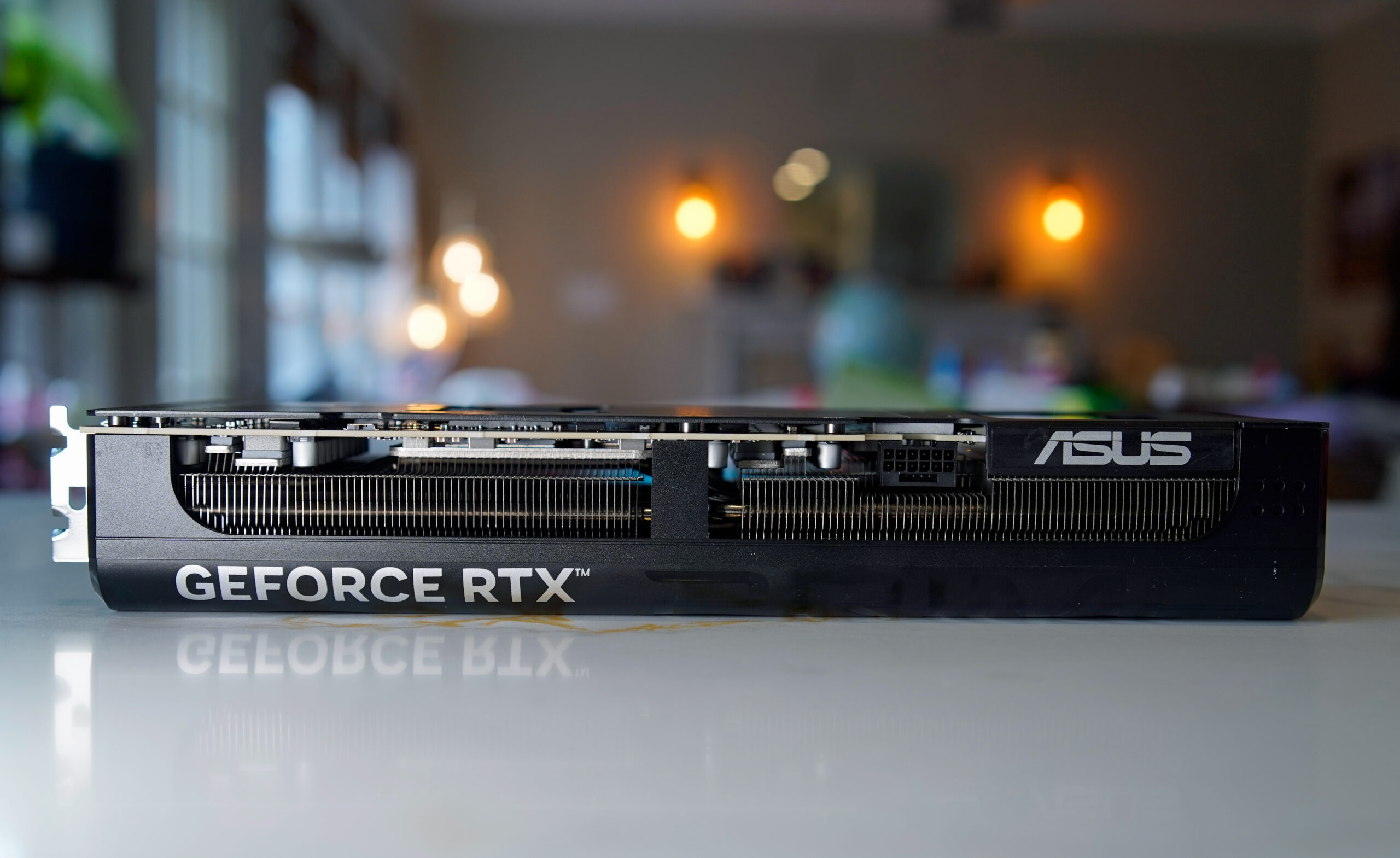
Wrap-up: A great 4K card… if you can get it close to $750
The RTX 5070 Ti won me over in ways I didn’t expect. I knew it would be a tad faster than the 4070 Ti Super, but with the addition of multi-frame generation, it’s also a far more capable 4K card. And it’s definitely more future-proof than the 5070, since it has 16GB of VRAM like the 5090.
While I think the $549 5070 remains the most intriguing entry of NVIDIA’s new family, it’s nice to see that there’s something for sensible enthusiasts between that and the $1,000 5090. And yes, it’s still strange to call a $750 video card “sensible.”
This article originally appeared on Engadget at https://www.engadget.com/gaming/pc/nvidia-geforce-5070-ti-review-a-sensible-4k-powerhouse-for-749-140023082.html?src=rss

Recent Comments